Infinite Campus Parent and Student Portal
Click
HERE for the Parent Portal Log-In Page

Infinite Campus Parent Portal is the most frequently used software in Catoosa County Schools. Parents and students use this website and app to access student grades, review attendance and absences, and more. The parent portal site and app provides a connection to help keep everyone engaged with activities and events in the classroom.
Parent Portal Provides:
-Access to student grades
-Review attendance and absences
-See assignments due or upcoming exams
-Receive notifications for School/District Announcements
-View Lunchroom information regarding Cafeteria Balance
-Read your student’s schedules and reports
If you do not have an account, please contact your child’s school to complete an application. Once the application is approved, you will receive a key (access code) which will help you set up a username and password. For parents and students that already have an account, please review your family information and your personal information. Please make sure all information listed is current.
To update family information on the Parent Portal application:
-
Locate the menu under the Message Center and click on “More” located at the bottom of the list
-
Click on “Address Information” and make sure the address listed is your current address (If you address needs to be updated please contact your child’s school)
-
Verify the main household phone number and update if necessary
-
Click on “Back” to return to the main menu
-
Next, click on “Family Information” and review the email and phone numbers for each member of the household and update if necessary
-
Be sure and click on “save” if any updates are made
-
Finally, review “Emergency Contacts.” If any updates are necessary in this section please contact your child’s school
To update personal information:
-
Click on the person icon in the top right corner
-
Click “Contact Preferences” (from here you can update cell phone, work phone, primary and secondary emails, etc)
-
Log off when you are finished updating your settings
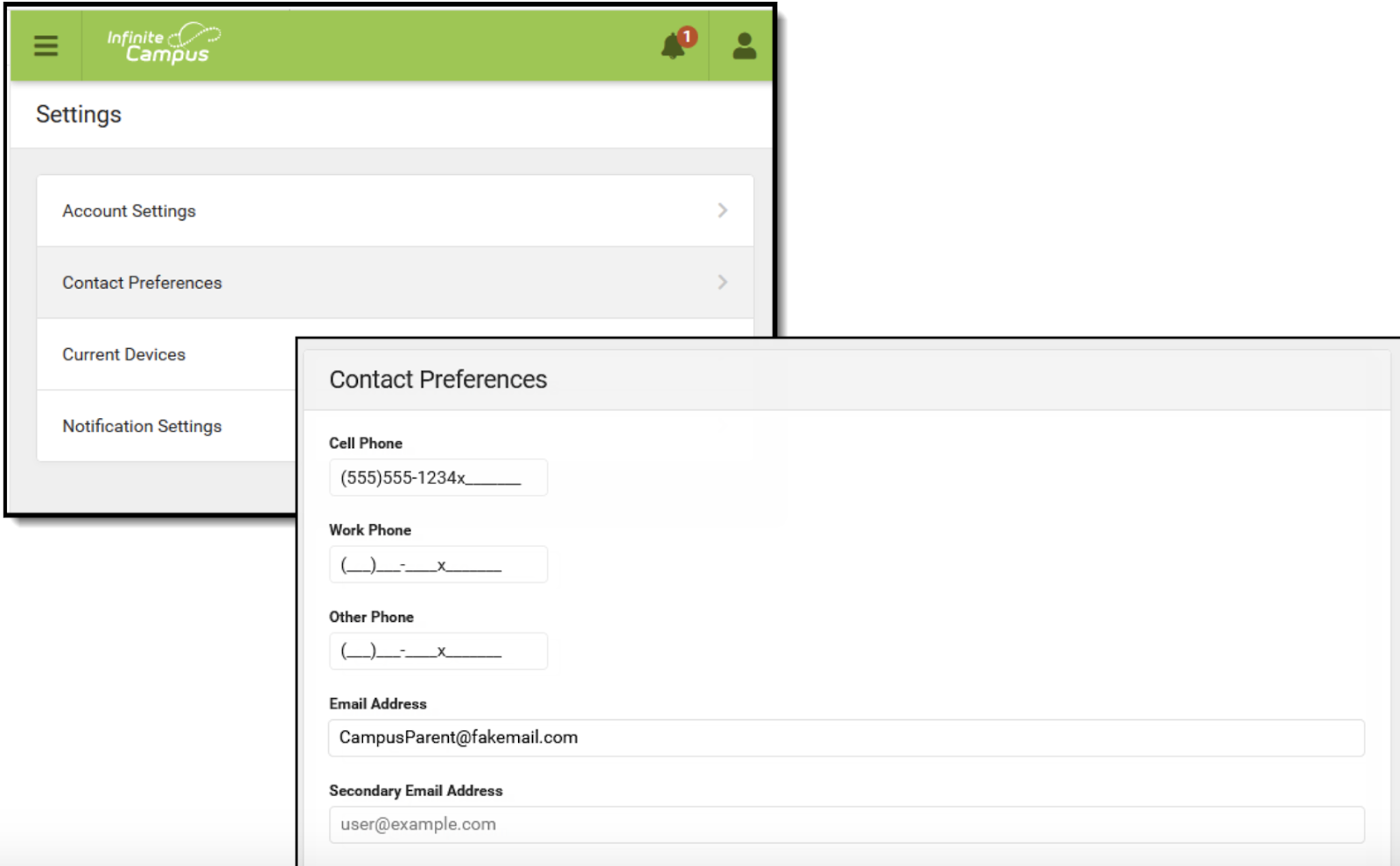
For a more in depth tutorial on how to use Infinite Campus, please visit: https://content.infinitecampus.com/sis/latest/documentation/campus-parent-portal/